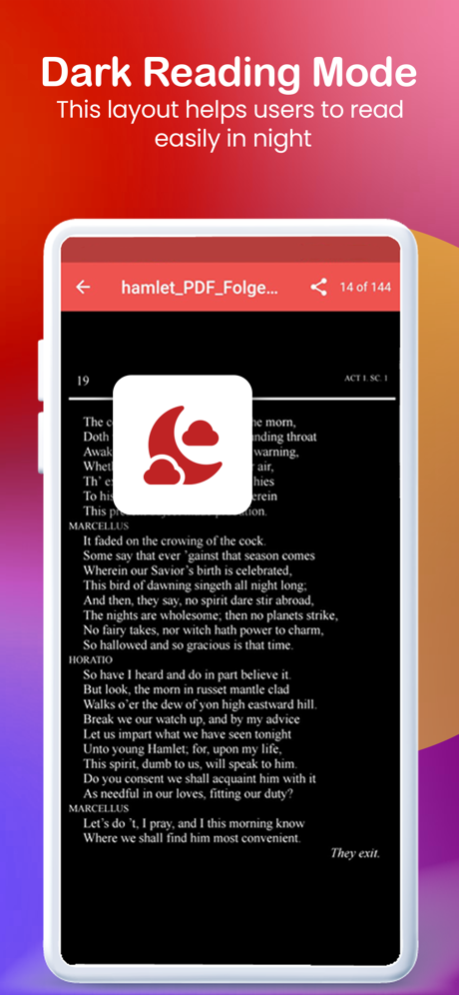PDF Reader and PDF Viewer 1.7
Free Version
Publisher Description
View, read and search PDF files with this simple PDF Reader and Viewer
PDF Reader - search, read and view all PDF files on your device
This PDF Reader and Viewer helps you manage, view and read your PDF documents on your smartphone or tablet. PDF Reader and Viewer is a good PDF Reader app. PDF Viewer & book reader is a multipurpose and versatile app that can read PDF documents. Are you looking to support low capacity reading PDF app, quickly open PDF file, support document viewing, then the PDF Viewer application is best for you? An easy-to-use interface that allows users to view all PDF files from the file manager, downloaded PDF file, or directly from the application. PDF file reader is the best choice to work with PDF files anytime, anywhere.
PDF Viewer helps you work at the office, study, university or anywhere. The fast PDF reader can read documents and manage when a pdf is downloaded. All PDF reader also offers document zoom support, and full-screen viewing options with dark mode. eBook Reader helps you get the best experience when reading PDF files in portrait mode. PDF reader and viewer also helps you share your PDF files as you like. The simple PDF reader application allows you to share the PDF documents with a single tap.
The application manages and displays all PDF files on a single screen. It is a simple but very useful tool for working with PDF files.
PDF Reader & PDF Viewer features:
- Share PDF files
- Vertical PDF file scrolling
- Zoom in and out on your PDF files
- Automatically search and display all PDF files in your device
- Minimum app size and minimum device requirements
- Changing the scale of the document
- Night mode for comfortable reading at night
- Vertical and horizontal orientation of the screen
- Large PDF file supports
- Quick jump to the necessary page
- Print PDF files from your device directly
- Simple settings and interface
- No need for internet
PDF Reader & Viewer works offline without internet connection. It is designed to read PDF files anytime, anywhere. The simple interface will be understandable from the first minute of use. Reader functionality will surprise you with its completeness and wide capabilities.
The minimum size and system requirements of PDF Reader & Viewer allow you to work even on older devices.
For reading e-books or viewing documents in PDF format, for office work or home use - PDF Reader & Viewer will become your every day assistant.
This PDF reader will also be a great companion, assistant and friend for all our dear beloved users. If you actively read PDF files, books or like to see charts, graphs, and diagrams in historical or statistical documents, or you just sometimes need to open an air ticket that is sent to the ticket buyer in PDF format, then the document reader app perfectly meets all your needs. Wheter you're working on your own or collaborating with a team, file viewer maximizes productivity, allowing you to easily view, read, and manage PDF documents on your phone or tablet.
Hopefully, you will enjoy this PDF viewer. Thank you.
Feb 18, 2022
Version 1.7
- Fixed bugs
- Added Remove Ads button
About PDF Reader and PDF Viewer
PDF Reader and PDF Viewer is a free app for iOS published in the System Maintenance list of apps, part of System Utilities.
The company that develops PDF Reader and PDF Viewer is David Krejci. The latest version released by its developer is 1.7.
To install PDF Reader and PDF Viewer on your iOS device, just click the green Continue To App button above to start the installation process. The app is listed on our website since 2022-02-18 and was downloaded 1 times. We have already checked if the download link is safe, however for your own protection we recommend that you scan the downloaded app with your antivirus. Your antivirus may detect the PDF Reader and PDF Viewer as malware if the download link is broken.
How to install PDF Reader and PDF Viewer on your iOS device:
- Click on the Continue To App button on our website. This will redirect you to the App Store.
- Once the PDF Reader and PDF Viewer is shown in the iTunes listing of your iOS device, you can start its download and installation. Tap on the GET button to the right of the app to start downloading it.
- If you are not logged-in the iOS appstore app, you'll be prompted for your your Apple ID and/or password.
- After PDF Reader and PDF Viewer is downloaded, you'll see an INSTALL button to the right. Tap on it to start the actual installation of the iOS app.
- Once installation is finished you can tap on the OPEN button to start it. Its icon will also be added to your device home screen.